Braces are perpendicular lines with brackets that have two purposes: to join two or more staves, indicating that they should be read simultaneously; and to cpnnect staves of similar ensemble instruments, such as the two violins of a string quartet.
Brackets separate sections in a large score, and they are also employed in two-staff duets, chorals, and other various types of music.
Braces
- When to use?
Braces are used to group two or more staves into a system.
Braces usually connect staves for:
- Piano
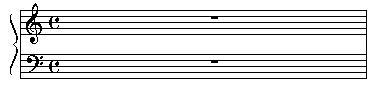
- Celesta
- Harpsichord
- Organ
- Harp
- Braces are also used between staves, to show that a dynamic or expression marking applies to both staves in a system. In these cases, a small brace is used.
Brackets
- When to use?
Brackets connect individually distinct parts such as the parts for:
- String Ensembles
- Vocal Ensembles
- Brackets should be used instead of braces for grouping two instruments that are in different families, such as a clarinet and a cello.
- Brackets should also be used for groupings of instruments in the same family that have individiually distinct parts, such as an ensemble of three violins.
- Brackets are used in full orchestra or band scores to connect all parts in a section.
- See Full Band Score Barlines to see how the sections are bracketed.
- Size
- The bracket is somewhat thicker than the brace.
To Rebracket a single system:
Optimize the system. In page view, select the staff tool, then option-click on the lower handle of the first staff you want to rebracket. The Staff Usage dialog appears. Enter a new group number for this staff (not a number already used in the piece!), then navigate with the “next” and “previous” buttons, assigning the same new group number to all the other staves in the group. While you’re at it, apply another new group number to each of the staves in every other group you will want to rebracket. Exit the staff usage dialog. The staves you regrouped will now appear w.o brackets. Apply new brackets to them in the normal way, just as you did in earlier versions of Finale. These brackets will only appear in this system.
NB: If you have another optimized page that is identical to this one and needs the same custom brackets, you only have to create the new brackets once. For each subsequent identical page, all you have to do is assign the staves to the same group numbers you used on the first customized page; the brackets you applied there will appear on this page too, because brackets are tied to staff groups and you’re using the same groups for both pp.
Tips compliments of Andrew Stiller and Kallisti Press
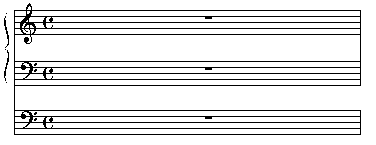
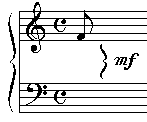

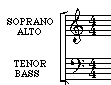
Leave a Reply