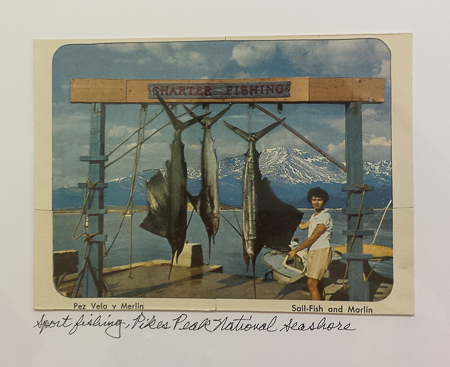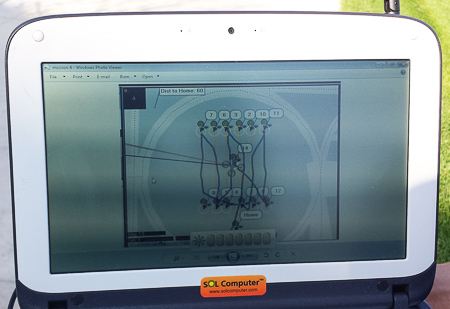Jim joined CC on April 14, 2014, and as the ITS:Team’s newest member, I thought it would be great if we could all get to know him a little better.

- Jim Schulz
What brought you to CC?
I wasn’t looking for a job, as I was doing my own thing at the time. Liz Scherkenbach emailed me about the opening, and it intrigued me to think about working for a college. I was also excited to think about being in a team environment again. As the position included a mobile component similar to the work I was currently doing, I thought I would apply.
How long have you worked here?
Since April 14.
Give a brief description of what it is you do here.
I do coding for Banner. I am also working on a project with Lucie Holloway in Financial Aid regarding PowerFaids, which has to do with getting student worker information from the Financial Aid Office into Banner. I am learning the ins and outs of Banner and researching vendors to use for upcoming mobile apps. I’m very busy!
What’s your ITS: word (or words) and why?
My word is enthusiastic, and it’s my word because I am! I am excited about what I do and think every day, “Go get ‘em!”
Who’s your hero and why?
My dad. He came from Germany in the early 1950s because of his skills in building model ships. He has model ships in the Smithsonian Institute and other museums across the country. His hard work and attention to detail inspire me.
What sound or noise do you love?
I love crickets, rain on the roof, and the ocean surge. Anything that is peaceful “white noise.”
What sound or noise do you hate?
Anything that makes me jump! Car horns, metal hitting metal, a lightning bolt next door.
Name one or two of your hobbies.
While my dad built model ships, I build model trains and model train sets (Jim was recently published in The 2014 On30 Annual, the O-scale narrow gauge model railroading magazine, including the picture on the cover!). I also love science, reading, and experiments…anything where I can learn about how things work, grow, and interact with each other. I also like to read.
When others describe you, what do they say?
Hmm…well…perhaps that I am enthusiastic! I’ve been told I am very observant and pay close attention to everything. I am curious, too.
If you could have a super-power, what would it be?
Flying! I love to have an overview of things and if I could fly, I would be able to have that.
How would you use that super-power in ITS:?
I would help people get their bearings by taking them up to see the overview of where they are. That would be especially helpful for new people on campus. It could help them navigate the campus much easier if they could see it from above.
Thank you, Jim, for your time and letting all of us get a little insight into who you are! We are glad to have you here at the college!
ITS:Always fun, never boring
Respectfully submitted,
Linda Petro