The Sokkia SET510 is the Total Station Lizzy mentioned. It’s essentially surveying equipment that can record elevation as well as coordinates and attach the information to a unique identifier that can subsequently be used to record information about that point.
*You will need to download SpectrumLink from Sokkia. As of right now, Sokkia has removed it for download*
Go to File>Import from Device
Then from the left-hand “Look in:” drop down chose “Sokkia Total Station”
Click “Add New Station”
Under the “General” tab, give the Station a name, and leave the remaining fields with their default settings.
Under the “Advanced” tab, you will need to match the fields to their counterparts on the SET510. In order to view these on the SET510 you will need to:
- Make sure the SET510 is turned on (if off, locate the salmon oval button in the upper right corner of the controls).
- Press the circular “ESC” button (beneath the “on” button) to access the Status Screen.
- Select “CNFG” from the lower right, revealing Configuration Mode.
- Select “Comms setup”
- Make sure the below settings look like their counterparts in SpectrumLink
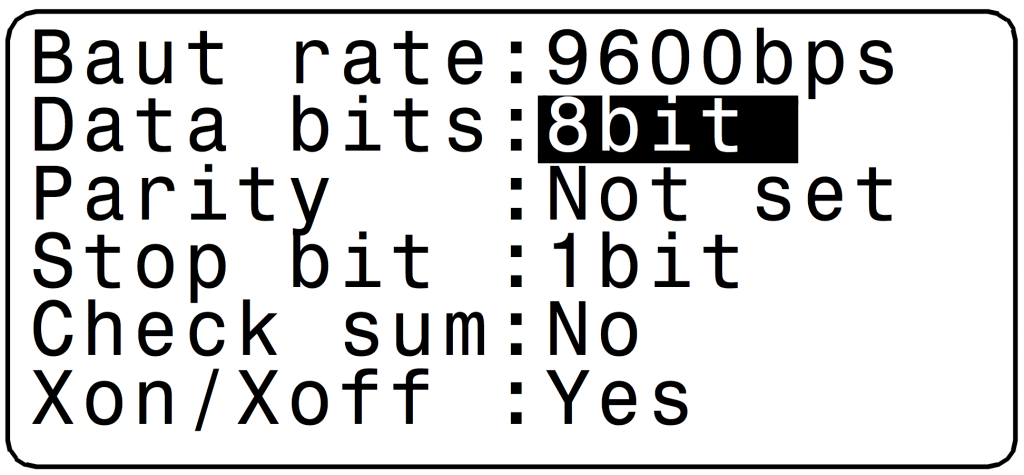
1. Connect SET and host computer.
2. Select “JOB” in Memory Mode.
3. Select “Comms output” to display the JOB list.
4. Select the JOB to be output and press {return}. “Out” appears to the right of the JOB selected. You can select as many JOBs as you want. “✽” means that the JOB has not been output to an external device yet.
5. Press {checkmark}.
6. Select the output format and press {return}. Output starts. When the output is complete, the JOB list is restored. It is possible to continue output of the next JOB.
The data saves where you have selected in Spectrum Link. For larger datasets using a higher baud rate will decrease transfer time considerably.


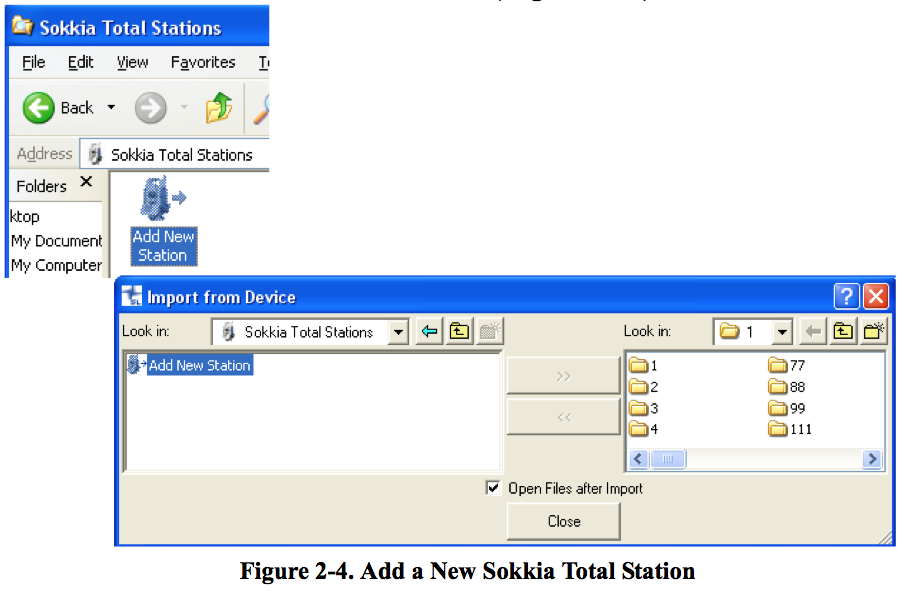
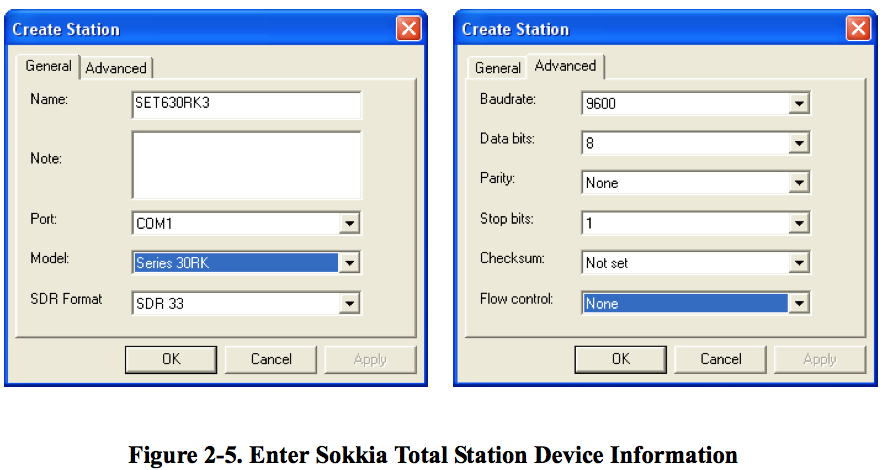
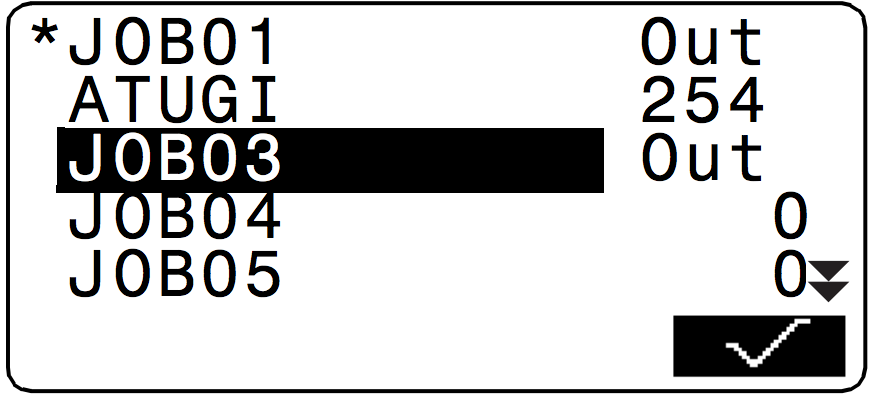
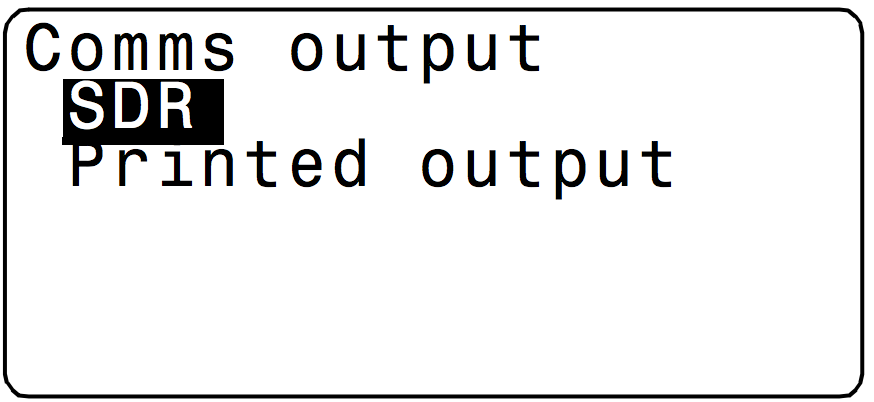
One Response to Retrieving Data from the Sokkia SET510