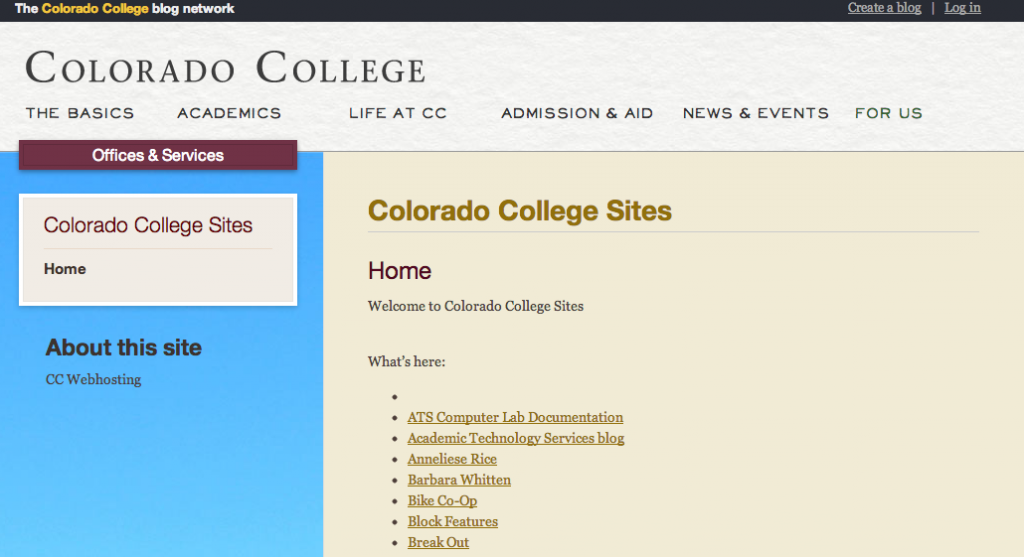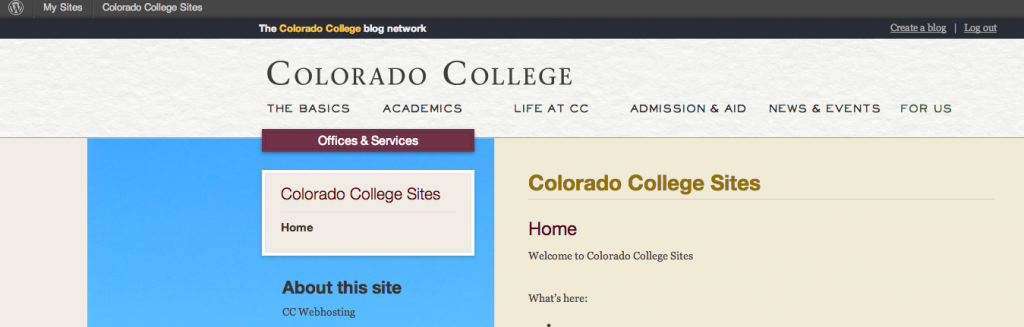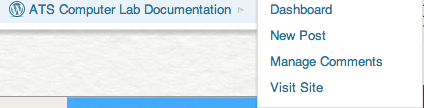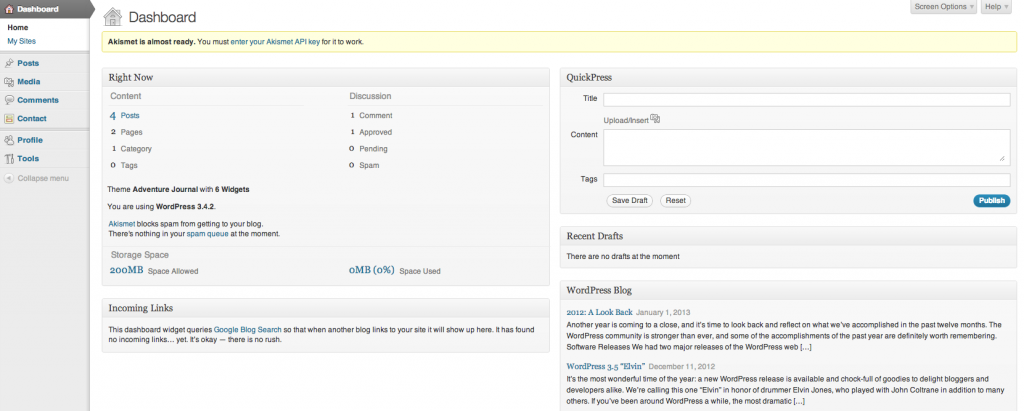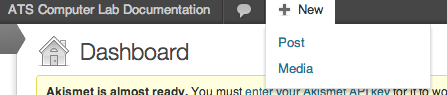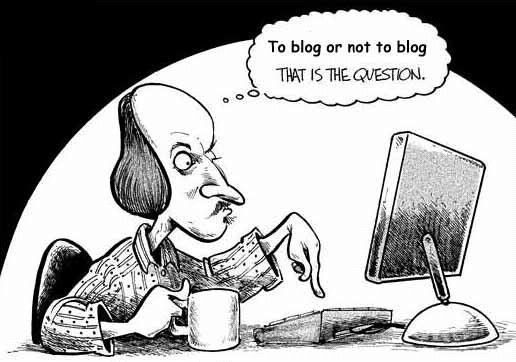One of our work requirements is to blog about things that happen during our shifts, new skills we learn, or any other interesting thing we do at the labs. In the past everyone had a separate blog and the links could be found in PROWL. The new system, however, has all of us registered as “writers” in the ATS Computer Lab Documentation blog, which can be found at http://sites.coloradocollege.edu
To access this blog, follow these steps.
1. Navigate to http://sites.coloradocollege.edu
2. Log in to the WordPress editor by using the link in the top right corner.
3. Enter your CC username and password.
4. Notice the changes to the top navigation bar.
5. Navigate to “My Sites” on the top right corner.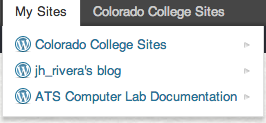
6. Hover over “ATS Computer Lab Documentation” (if this is not an option for you, please email Weston to request access to the blog.)
7. Select “Dashboard.” There you can see all the options available to you as a Writer for the ATS labs’ blog. Feel free to explore the different types of content that you can create.
8. In order to create a new post navigate to “My Sites” (step 5) and hover over “ATS Computer Lab Documentation” (step 6). Next, select “New Post.” (Alternatively from the screen above, you can use the “Quick Press” option to write a short post.)
9. Use the following screen to create a blog post. This screen allows you much more control over the formatting of your content than the “Quick Press” option. 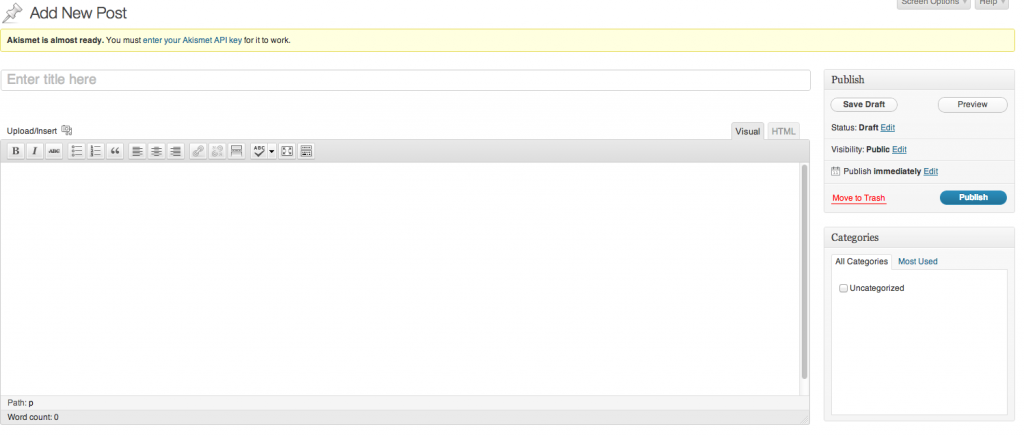
10. When you are done, click “Preview” to see how it looks before publishing, and “Publish” to let the whole world see your blogging skills. Remember to post something to this blog at least once every other shift!
-Jorge