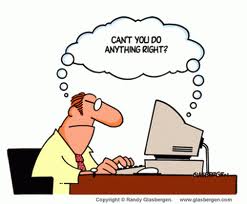Learning how to use Abby Fine Reader.
Firstly, I would like to clarify that this was my first time working with Abby.
The Abby Fine Reader software is a very useful tool because it is able to change scanned documents or documents that are in a pdf that cannot be edited into something that can be edited. This could either be a picture of text, which you scan, or a weirdly formatted PDF. Abby fine Reader can turn these materials into a word document, an MP3, or into Microsoft excel.
Today I specifically learned how to turn a PDF document into an Excel document. This is a fairly simple process. The first thing that one would do is before opening the document right click it and choose the option Abby Fine reader. This should then open up the document in Abby. The next step would be to press the button that says read on the top of the screen, which would then “read” all of the information and put it in the XL format. After this step, it is important to check what Abby fine reader has read and correct it as need be , then re read the document or just a section of it. For example, if Abby has misread a column or put in a different column then you would insert a column divider using the tool found on the top of the screen. After you are done save the document as an excel document, so that you can access it at another time.
I also learned how to turn a pdf document into a word document through a tutorial on youtube at this address, http://www.youtube.com/watch?v=pKmtT7uD_xk . This is basically the same as changing a PDF into an excel. First open the document with Abby, then read the document with the Abby reader. Correct the mistakes that are made by distinguishing the text boxes, pictures and tables, found on the top of the page. Make sure to delete the extraneous things such as page numbers so that only the text is being read. (this is also important for creating an MP3) then reread the document again. Then save the document as a Microsoft word document.
I hope you enjoyed my little shpeel about ABBY FINE READER